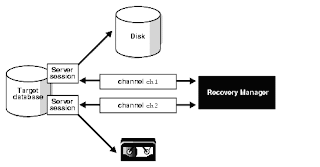
What is a channel?
An RMAN channel represents one stream of data to a device type, and corresponds to one server session. Most backup and recovery commands in RMAN are executed by server sessions. As illustrated above figure.Each channel establishes a connection from the RMAN client to a target or auxiliary database instance by starting a server session on the instance. The server session performs the backup, restore, and recovery.
There are two ways of Channel allocation.
i)Automatic Channel allocation
ii)Manual Channel allocation.
i)Automatic channel Allocation:
This can be allocated through following command.
RMAN>CONFIGURE CHANNEL DEVICE TYPE DISK MAXPIECESIZE 2G;
RMAN>CONFIGURE CHANNEL DEVICE TYPE DISK RATE 1900K;
ii)Manual Channel Allocation:
This can be allocated through following command.
In the Run block.. Allocated the channel..
Allocate channel c1 device type disk format '/oracle/g01/backup/';
Allocate channel for maintenance;
You can override automatic channel allocation settings by manually allocating channels within a RUN block. Manual channels always override automatic channels. For example, you override automatic channel allocation when you issue a command as follows:
RUN
{
ALLOCATE CHANNEL c1 DEVICE TYPE sbt;
BACKUP DATABASE PLUS ARCHIVELOG;
}
You can change a parallelism setting by issuing another CONFIGURE DEVICE TYPE ... PARALLELISM command. This example configures PARALLELISM 2 and then changes it to 3:
CONFIGURE DEVICE TYPE DISK PARALLELISM 2;
CONFIGURE DEVICE TYPE DISK PARALLELISM 3;
You can view the default setting for parallelism by running the SHOW DEVICE TYPE command. For example:
RMAN> SHOW DEVICE TYPE;
RMAN configuration parameters are:
CONFIGURE DEVICE TYPE DISK PARALLELISM 1 BACKUP TYPE TO BACKUPSET; #default

No comments:
Post a Comment